Tabletop Publishers Dossier and CRM System Review
I’m all about saving time when it comes to pitching my games to publishers. That’s why it’s so great that others have put together helpful databases listing hundreds of board game publishers and how to get in touch with them.
I’ve been subscribed to the Cardboard Edison Compendium and Tabletop Publishers Dossier for many years now. The Compendium currently contains information on over 350 publishers, while the Dossier boasts a whopping 532 tabletop publishers.
Both are great resources but the Dossier has an edge in the number of publishers listed, as well as a helpful listing of which publishers will be at many of the major conventions, allowing you to tailor your pitches and set up meetings much easier.
I was recently granted access to the Tabletop Publishers Customer Relationship Management (CRM) System to test drive some new features.
Full disclosure – I’m already a subscriber to the Dossier. Access to the CRM system was offered to me free of charge for 30 days so that I could review and share my honest insights on these new features with you. I’m receiving no compensation for this review or for anyone who signs up for its use.
Find a Publisher!
First, I’ll start by discussing the original product, which I have used for years, the Dossier.
This is quite the database of publishers. You can use it to search for a specific publisher by name, scroll through the list of all 532 publishers (at the time of writing), or customize your search with some helpful filters.
These filters allow you to narrow your search by:
- Category (casual or party, heavy, RPGs, etc.)
- Conventions they will be attending (Essen, GenCon, Origins, PAXU, UKGE)
- Country
- Region
This will allow you to hone your search and find specific publishers that might be a good match.
Once you select a publisher, you will be provided with a wealth of helpful information, including:
- Publisher name
- Website
- Categories their games fit into
- Conventions they will be attending or have attended this year
- A sample list of their popular games
- Contact person
- How to contact the publisher
- Submission page
- Country
- Region
- Other notes
- Links to their social media accounts (BGG, YouTube, Instagram, etc.)
This is everything you’ll need in order to determine if this publisher is a good fit for your game(s) and how to go about pitching your game to them.
Those publishers who have a listing under “Submission Page” are either currently accepting submissions or have worked with outside designers in the past. This is helpful to know, so that you don’t waste your time or the time of that publisher. Still, it’s always a good idea to check their site to see if they are currently accepting submissions.
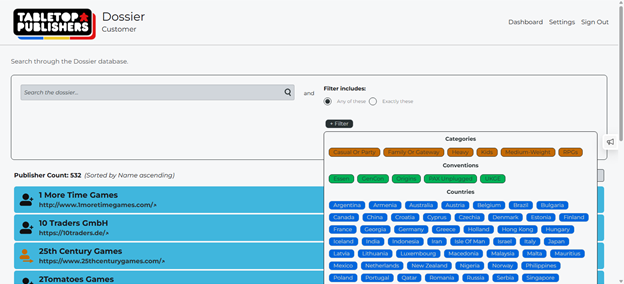
This is a super helpful resource that will save you tons of time.
I was an early subscriber, so I am fortunate to have lifetime access to this great resource. If you’re new to the Dossier, you can get access for $9.99 per month or $99.99 for a year (currently there are also discount codes on the site to save you 30%). So, you can join for a short stint to gather the intel you need for an upcoming pitch or convention, or you can take a longer-term approach if you’re going to be pitching a lot of games or to a lot of publishers over time.
The new package also includes the CRM, which makes this an even better deal. So, let’s move on to the new CRM and its features.
What the Heck is a CRM?
A CRM or Customer Relationship Management System is essentially a place where you can store and retrieve information about customers.
In the case of the Tabletop Publishers CRM, it is a place where you can keep track of your games, along with publishers you want to reach out to, publishers you have pitched to, and publishers you need to follow up with.
How Does the Tabletop Publishers CRM Work?
The CRM has 4 major features:
- My Leads
- My Games
- My Pitches
- My Follow-ups
Let’s look through each of these in a bit more detail.
My Leads
In this section, you can choose a publisher to add to your leads (publishers you’d like to pitch your game to) by selecting them from the Dossier database. Again, you can use filters and search functionality to identify the publisher you’re looking for. Just click on the “add” icon on the left to add them to your list.
Once you’ve added one or more publishers to your leads, you can start making use of the other functionality.

My Games
In “My Games”, you will add your games, one at a time, to create your own little database of games you’re working on. You’ll want to include the game name, along with other details, such as the current development status, player count, game length, tagline, description, etc.
Continue to add other games you have in development. Now you have a list of games for which you can track your pitches.
My Pitches
When you enter this section, you can click “add pitch” to create a new pitch. You’ll select one lead (publisher) and one game, then click “create pitch” to, well, create a pitch!
You’ll now be able to see the details of your game and the publisher you chose. From here, you can add a follow-up with a date and note about what action you need to take. There’s also a larger notes section for you to add more detail related to this pitch. I can see this being helpful to indicate where you’re at in the pitch process, to track if they currently have the prototype of your game, etc.
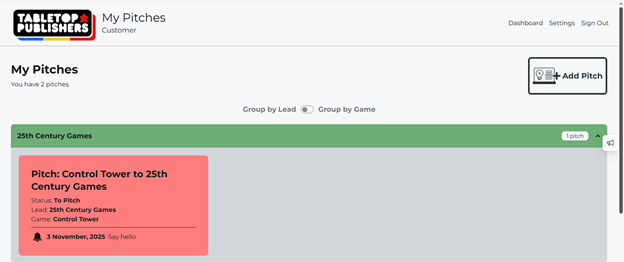
My Follow-ups
This isn’t so much a separate section of the CRM as it is a reminder dashboard that you will see whenever you go to the main page of your CRM. All your follow ups will be listed here in one convenient place.
My only real complaint is that I need to log in to see these follow-ups and I’d be worried that I might miss something unless I’m constantly checking regularly (and I likely could miss a reminder, as I often pitch in batches, then don’t think about this again for a while).
I’m not sure if there is a plan in the works to do so, but I’d love to get a reminder email or text when a follow-up is due or a deadline is approaching to help keep me on track.
Conclusion
I love the Dossier. It has definitely saved me a lot of time in identifying publishers to pitch to and how to contact them.
I will gladly recommend this resource to any designer looking to find a publisher for their game.
As for the CRM, while I can see this system being very helpful for some folks to keep them organized, I don’t see myself using this system. It’s not that there’s anything wrong with it or that I have anything negative I have to say about it, I just have my own system that I have been using for years, that already works well for me.
I already have an extensive list of publishers that I have put together from the Dossier, Compendium, and my own experience pitching to publishers. I track which publishers I have already pitched each game to, which ones I need to pitch in the future, etc., and everything is all in one place.
Switching over now would mean losing my historical records as well as having to get used to a new way of tracking things, so it’s not as helpful for me. However, if you’re just starting to pitch your game to publishers or you’ve been doing this for a while and don’t have an effective system to keep track of everything, the Tabletop Publishers CRM may be a good fit for you.
You now get both the Dossier and the CRM all in one package, so I’d encourage you to check this out to see if you’d find it beneficial.
I hope you found this review helpful!
Please feel free to leave a question or comment.

One comment
Steve Gordon
Thanks Joe, this was very helpful to both be aware of these valuable designer resources and understand some of the differences between them (and the new CRM features).