Create and provide PNP files (if offered)
Last week we focused on an important aspect of your Kickstarter campaign, communication with your backers. In today’s article, we’ll discuss how to prepare and provide the print and play (PNP) version of your game to backers.
The first question that you might ask is “do I need to create a PNP version of my game?”
It’s a good question. Creating the PNP files will take some extra time and effort, but I would argue that it is worthwhile. Some backers may not be able to afford your game, particularly the additional shipping costs, which can get quite high. This is especially the case right now with the global shipping crisis and is always an issue for more remote areas of the world.
Also, some people really enjoy crafting and building a PNP game. In some cases, people just want to try your game out sooner, as they will likely have to wait 9-12 months or more before receiving their physical copy.
You can include a PNP pledge level in your campaign. This will allow those backers who want to build their own version the opportunity to do so while compensating you for the extra effort. It’s also good practice to include the PNP for free as part of all pledges for the physical game.
So, let’s dive into how to set up your PNP files and provide them to your backers.
Creating your PNP files
Putting together your PNP shouldn’t be too difficult. It’s just a matter of taking all the components of your game, along with the rules, and any instructions for constructing everything and putting this all in one place. Provide all files in a standard PDF format (with the exception of any 3D print files) to make it easier on everyone
Assuming you have everything already created, you’ll want to organize your files to minimize the amount of printing needed. If you are using standard size cards, you should be able to fit 9 per page. Make sure to add in some guidelines to help with cutting so that players can easily see where they should be cutting.
Here is an example from my Relics of Rajavihara PNP files (note that these are tarot-sized cards, so only 4 fit per page):
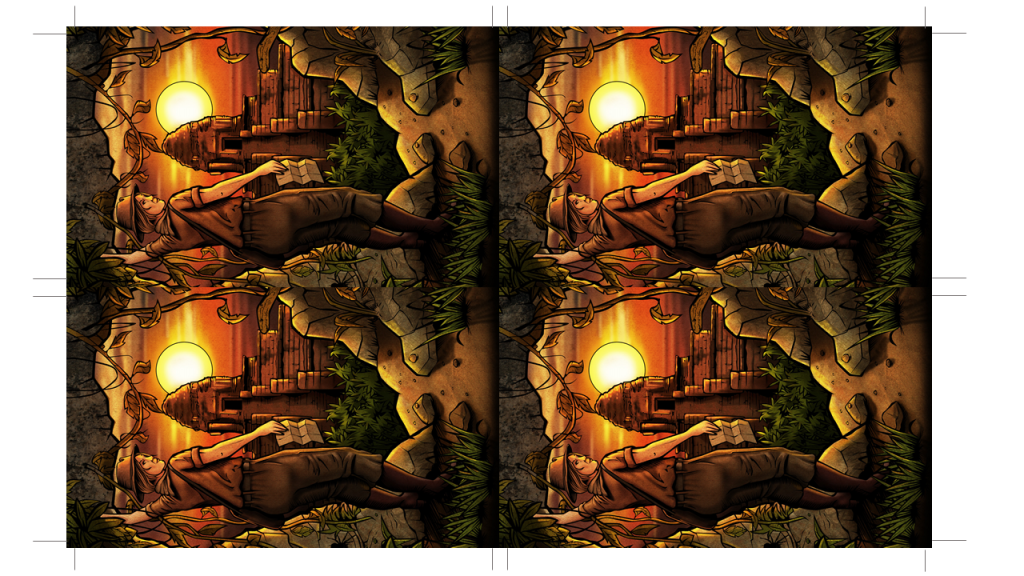
You’ll need to alternate between backs and fronts so that everything will print properly. So, make sure the proper sides are lined up by doing a test run for any cards you intend to print.
If you are using a main board or player boards, you’ll have to size them accordingly. They may require more than one sheet for printing, so if this is the case, make sure to show how to create these in your instructions.
When it comes to tokens, you’ll often use circular ones in your game (or perhaps another shape), however, cutting perfect circles isn’t easy and not everyone has a punching tool of the correct size to do this. So, it’s often better to make them square-shaped for your PNP version. If someone has a circular punch, they can still punch these within the square.
If your PNP game requires other components such as dice or pawns, make sure to include this in a list of “things you’ll need to provide” right upfront, so that these can be located and added. Make sure to indicate how many of each are needed, and the types of dice, if they are not the standard 6-sided variety.
Make sure to walk through the whole process of crafting a PNP version of your game yourself, following your own instructions to the “T”, noting anything that needs to be clarified or may have been missed. Then, update your instructions and files accordingly.
Delivering your PNP files
Now comes the question of how to deliver your PNP files.
Unfortunately, you can’t simply include a link in a Kickstarter update. Otherwise, anyone viewing the page, backer or not, will have free access. Similarly, if you make the post for backers-only, some backers will gain access who haven’t paid for this.
You could limit your update further to only certain pledge levels, but if you are using a pledge manager, as I highly recommend you do, you will be missing anyone who upgraded their pledge or backed your game late.
It seems like everything is working against you!
Well, the one thing you can do is download a list of backers and their pledge level from your pledge manager. This will allow you to identify those who backed your game and at what level. From here, you can easily email the link to the correct backers.
It’s also a good idea to post a Kickstarter update just after you send out the email to let everyone know it is available and to check their email (including their junk/spam folder) in order to download the PNP. There will sometimes be cases where an email is not received, so you can provide a way for backers to contact you if they didn’t get the link. Sharing your email address with them is probably the easiest route. When you receive emails about this, just confirm your backer’s pledge level and share the link with them.
But where will you host the files?
Well, if you use a service like Dropbox or Google Drive, you can create a link to the folder and easily share this. In Dropbox, you can even set an expiry date so that it isn’t accessible forever.
Alternatively, you could use a service like WeTransfer. You simply upload your files and they provide a link that you can share with others. Keep in mind that the download window is quite short (I believe it is a week or less), so if you use this method, you’ll inevitably have people contact you after this date asking you for the download link. I used this on my first campaign and I had to do several follow-ups. I ended up having to share the temporary Dropbox link with some backers.
This method worked much better for me and on my follow-up campaign I decided instead to use Dropbox alone to share the files with a 30-day window.
Wrapping it up
It’s definitely worthwhile creating a PNP version of your game for backers. This lets them enjoy your game before the physical copy arrives and provides a great option for gamers who are more remote or can’t afford your game or shipping costs.
Just make sure to set up your files to make it easy for them to create your PNP game.
Next week, we’ll discuss shipping your games to backers and following up with any issues.
Have you ever built a PNP game or backed a game at the PNP only level?
I’d love to hear about it!
Are you planning on launching a Kickstarter campaign? Make sure to grab my free Kickstarter Success Checklist to make sure you have everything you need in place to ensure a smooth launch.

5 comments
Brent Walter Keath
I use Component Studio for our game designs which makes PNP a breeze. It lets me download all of the PDFs for each card type and then all I have to do is combine them into one PDF and my PNP is complete in a few minutes. Since it is so easy, it also allows me to provide PNP files to play testers as needed.
Joe Slack
Yes, I’ve heard that Component Studio is another great tool as well. It’s made by the folks at The Game Crafter, so you can upload and order prototypes very easily using this as well.
Shipping your games to backers and following up on any issues – The Board Game Design Course
[…] our last article, we went through the process of creating and sharing the print and play (PNP) version of your game with backers. Today, we’re going to talk about shipping your games out and dealing with any issues that may […]
Sydney Fathom
I’m surprised this post takes for granted that you don’t WANT a PnP to be viewable by everyone. Posting a free public PnP as part of the campaign has led me to back a number of games I wouldn’t otherwise have; in some cases I’ve tried it and liked it, which of course is a reason to back, while in others the ability to read through the whole game (even in low- or no-art form) has just given me confidence the game is actually finished and allowed me to get a sense of how it works much better than just reading a promotional description.
I assume the argument against would be, what if people make themselves a PnP copy instead of backing the printed version? I find it hard to imagine that’s a net negative, but maybe I overestimate how many people are like me!
Joe Slack
That’s a good point, Sydney. It can be a good option to offer a free PNP version of your game, however, you might want to make it a low-ink or version without final art to make the full PNP more valuable, if you are offering the PNP for sale. Or you can just give away the PNP. Just note that you might lose out on some sales and it’s not completely free for you to put together, as it does cost you time and money for art and design.
Great thoughts!